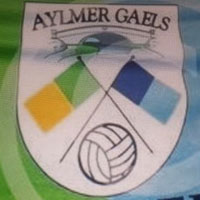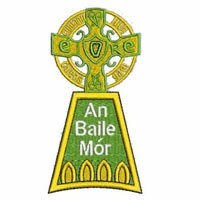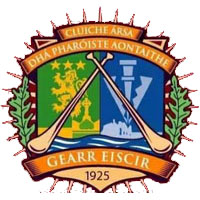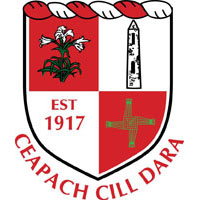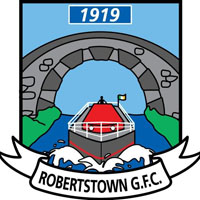The temporary postponement of our games and training sessions has undoubtedly impacted on many of us including our underage teams and the children and young people in our clubs, i.e. those under 18 yrs. of age and their families.
It is however always gratifying to hear of coaches and clubs who have recently contacted us seeking permission during these restricted times to deliver live online exercise and coaching sessions for our underage teams. With the correct safety guidance and good practices in place, we wish to support such initiatives.
The following guidance has been designed to assist coaches in delivering live online exercise and coaching sessions for young people under 18 yrs. It will assist our coaches and young people to work in a safer environment through the use of secure online communications and the ability for coaches to access additional online coaching resources. This guidance, in accordance with Rule 1:13 of the Association’s Official Guide, forms part of our Code of Behaviour (Underage).
Should your Club wish to deliver live online exercise and coaching sessions to underage players the following now applies as it does to underage Development Squads at County & Regional levels:
- Coaches must receive permission from their Club or County, as relevant, to carry out online exercise and coaching sessions on their behalf. An Official @gaa.ie address must be used to set up the online session on behalf of the coach
- Parental permission must be received from the parents/guardians of any young person who is availing of this service in the form of preregistration including the access/contact details for their child to participate
- Exercise and coaching sessions should be no longer than 30 minutes duration and should be limited to no more than two per week
- Coaches may not conduct one-to-one sessions online – there must always be a minimum of three participants (young people)
- A list of all young people and coaches who participate in each session must be retained and made available, if required, for the attention of the relevant Children’s Officer via the steps outlined in the Microsoft Teams User Guide
- Access/contact details obtained as part of this initiative may only be used for this purpose should be deleted once this initiative is finalised
- No payment should be sought from those participating in these initiatives or from their parents/guardians
- The content and delivery of all exercise and coaching sessions must be age appropriate for the participants. To achieve this, each session should be targeted at a specific age group(s)
- If a young person is unwell or injured, they should NOT participate in the session
- Parents may assist younger participants during these sessions if deemed necessary
- Online training sessions should be conducted via Microsoft Teams only – other equivalent tools do exist but are not covered by GAA governance mechanisms
- A Microsoft Teams User Guide is attached to this document. Microsoft Teams is available to all GAA Office 365 users – these are the officers with access to a ‘@gaa.ie’ email address
- All online sessions should be one-way sessions only, with screen sharing disabled and all incoming video disabled by the meeting organiser via the steps outlined in the Microsoft Teams User Guide
- Follow up exercises may only be sent to all registered participants and not to individual participants
- Coaches who participate in these sessions must fulfil the Code of Behaviour (Underage) requirements for coaches in that they are vetted, have attended relevant child safeguarding training and have a minimum coaching qualification
- Sessions may be recorded and made available to the parents/guardians of the registered young people on request
Coaches are encouraged to register and access the FMS/ABC Have a Ball Resources on GAA Learning site https://learning.gaa.ie/coachingresources where additional coaching and skills resources are available to download.
The above guidance may be modified for those who are coaching adults online.